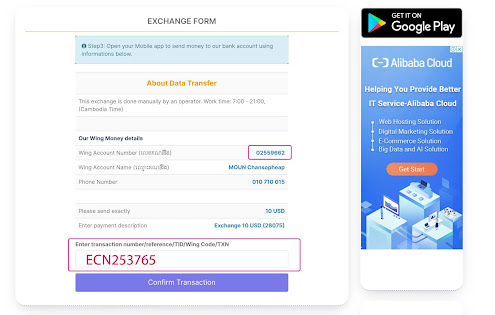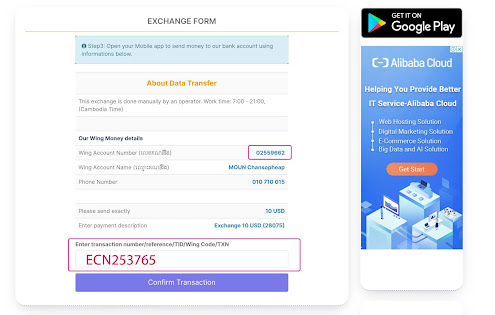How to exchange money from Wing to Payeer
In this blog I'll let you know how to exchange money from Wing Money to Payeer via CamboChanger.Net.
The first you need to register account at CamboChanger by click here. After you registered you need to login to your account then please click on the logo it will redirect you to the main page so you will see in the exchange form.
- On the send tap please choose Wing Money USD.
- On the receive tap please choose Payeer USD.
- Enter your amount you want to exchange (e.g 10)
- Click on Exchange button.
- Now you need to enter your information such as your email address and your Payeer account to receive money from CamboChanger. see example on the screenshot.- Click on Process Exchange it will direct you to confirm page, please confirm your information you entered that is right or wrong, if everything is right please click Pay Now.
* Note if you don't want to pay you can click on the Cancel button.
- After clicked on Pay Now it will direct you to one more page, see the screenshot :
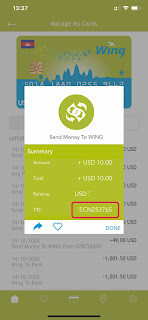
- Now open your Wing Money Mobile App and send money to their Wing account shown in website.
- That's all now please wait for 5 to 30 minutes you'll exchange will be proccessed and you'll receive money to your Payeer account.