How to exchange money from Wing to Perfect Money
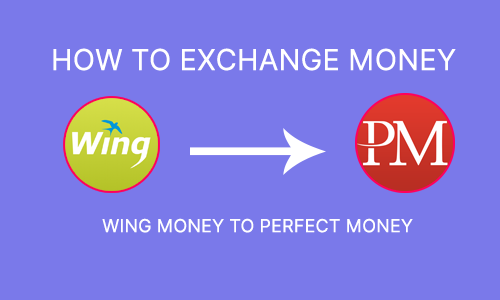
How to make exchange money from Wing Money to Perfect Money on CamboChanger.
- First you need register one account at CamboChanger.Net if you don't have an account yet.
- Login to your account then click on NEW EXCHANGE on the menu.
- In send tap choose Wing Money USD and in receive tap choose Perfect Money USD.
- Put your amount you want to make exchange (E.g 10) look at the screenshot for example.
- Enter your valid email address and your Perfect Money account and click on Process Exchange.
6. Verify your details you entered if all right you can click on Pay Now if not you can cancel it.
7. In this step you need to open your Wing Mobile App to send money to their account that shown in site. after sent please find TID (លេខកូដប្រតិបត្តិការ) and enter it into the box and Confirm Transaction. That's all done.




